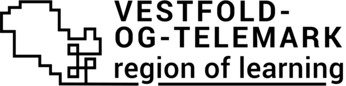7
LearnINN Playlist - Innovation in Youth Work
LearnINN Playlist - Innovation in Youth Work
Informazioni
This Learning Playlist guides you through the key steps of the Design Thinking process:
- Empathise
- Define
- Ideate
- Prototype
- Test
It is framed within the context of youth work and innovation.
As you progress through the activities, you will explore how a Human-centred design, digital tools, and creative collaboration can help tackle real challenges in your work.
Completing this playlist and collecting at least 4 thematic badges will earn you the final recognition badge for your active learning about innovation development in the field of youth work.
The total learning time is 30 hours, consisting of individual and group learning both in-person and online.
Learning and digital open badges earned in this learning playlist are aligned with the ETS competence model for youth workers (https://europeantrainingstrategy.eu/yocomo/), as well as the EntreComp competence framework (https://joint-research-centre.ec.europa.eu/entrecomp-entrepreneurship-competence-framework_en) and the ESCO database (https://esco.ec.europa.eu/en).
This Learning Playlist is part of the KA2 Cooperation Partnership project Learn INN, supported by the European Union’s Erasmus+ programme.
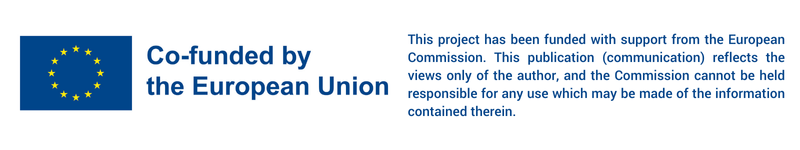
Attività da completare
Completa le attività seguenti e ottieni i badge per vedere lo stato di completamento della playlist aggiornato
Informazioni
In design thinking, prototyping means making a simple version of your idea that other people can try, test, or give feedback on. A prototype is something you build or act out, not just talk about. It helps you and others see how the idea might work in real life.
In youth work, innovation prototypes can be tools, activities, apps, posters, workshops, or services for:
- Young people (e.g., your programme participants)
- Youth workers (e.g., your colleagues or volunteers)
- Other people involved in delivery of youth work services.
Based on insights from the d.school at Stanford University Design Thinking Bootleg Prototyping is a way to test functionality, but it serves many other purposes.:
- Empathy gaining. Prototyping deepens your understanding of users and the design space.
- Exploration. Develop multiple concepts to test in parallel.
- Testing. Create prototypes to test and refine solutions.
- Inspiration. Inspire others by showcasing your vision.
You can create a prototype for something digital (like an app), physical (like a welcome kit), or even an experience (like a training session or support process).
Prototype for Empathy
When making your prototype, think about the people who will use it. Will it be young people? Youth workers? Try to create something that helps you understand their needs, behaviours, or feelings better.
You don’t need to solve everything. The goal is to learn more about how people react to your idea, not to have a perfect solution.
How to Prototype for Empathy?
Here are some simple ways to test your idea and learn more about your users:
Sketch: Ask youth workers or young people to draw their experience.
Example: “Can you draw how you feel when coming to our youth centre for the first time?”
Play: Create a game or activity that helps explore a problem.
Example: A card game where young people choose what kind of support they’d want in a crisis.
Simulate: Try out an activity or experience yourself to understand what it feels like.
Example: If you are designing a workshop for neurodivergent young people, try it with noise-reducing headphones or while sitting alone to understand their environment better.
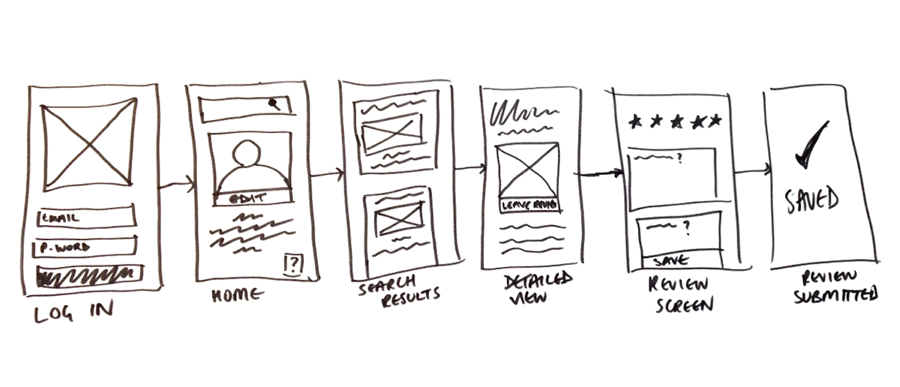
Improvise Your Idea to Life
Sometimes your team may get stuck. Instead of only planning, try acting out your idea quickly.
- Choose someone to play the user (young person or youth worker).
- Others can play parts of your idea (e.g., a digital tool, a service, a peer supporter).
- Watch how it goes. Stop, reflect, and try again with small changes.
This method helps you find out what works and what doesn’t.
Scenes / Props / Roles
If you want to test your prototype with real users, prepare in advance:
- Scene: Where and when will the test happen?
- Props: What objects or materials do you need?
- Roles: Who will play what part in the activity or experience?
This helps make your testing clear and organised.
Testing with Young People or Youth Workers
Testing is a key part of design thinking. It helps you learn:
- If your idea works
- What needs to change
- How your users really feel
How to test your prototype?
Let users try it – don’t explain too much.
Ask them to speak out loud – “What are you thinking as you try this?”
Observe how they interact – don’t correct them right away.
Ask follow-up questions:
“What did you like?”
“What didn’t feel right?”
“How did it make you feel?”
“What would you change?”
This feedback helps you improve your idea.
User-Driven Prototyping
Sometimes, it’s helpful to let young people or youth workers build something themselves. This shows how they think and what they really need.
Examples:
• Ask them to draw a youth app they would like to use.
• Give them paper and tape to create a welcome pack for new group members.
• Ask them to find images that show their ideal youth centre.
You don’t need to use their ideas directly – the goal is to learn what matters to them.
Watch
Few principle to keep in mind when deciding on what prototype you would like to build:
Source: NNgroup on Youtube
How to build a simple paper-based prototype of a digital tool
Source: NNgroup on Youtube
Checkout a fool book on Design Thinking from d.school below. Explore the section on prototyping to learn more.
Ottieni badge per l'attività
Prototype Builder Ottieni questo badge
I earned this badge by developing a prototype based on real needs and insights gathered during the training. I contributed to turning ideas into low-tech tangible prototypes, ready for testing and feedback collection . I practised creative problem-solving and showed a willingness to experiment and learn through action.
This badge is part of the KA2 Cooperation Partnership project Learn INN, supported by the European Union’s Erasmus+ programme.
Attività
Task n.1
Prova verificata da: un organizzatore dell'attività
Share a photo or short description of your prototype and explain how it responds to a real need or insight you explored during the training.
(Use text or visual format.)
Competenze
ESCO
#innovate
ETS-TR
#Choose and designing appropriate methods for collecting, interpreting and disseminating information (data, resources, findings, etc.)
ETS-TR
#Where applicable, includes the community’s needs in the programme design
ESCO
#demonstrate empathy
#Aiming at reaching educational aims by using specific ways and methods that encourage creativity, problem solving, ‘out-of-the-box’ thinking, in different environmental aspects
ETS-TR
#Facilitates problem solving
#Aiming at reaching educational aims by using specific ways and methods that encourage creativity, problem solving, ‘out-of-the-box’ thinking, in different environmental aspects
ETS-TR
#Enables participants to be creative and think out of the box
ESCO
#brainstorming ideas
#Openness to using different ways and methods to encourage creativity, problem solving and ‘out-of-the-box’ thinking
ETS-TR
#Understands the impact of Artificial Intelligence on choosing learning objectives when using online platforms for learning
ESCO
#innovate
ESCO
#build craft prototypes
#Aiming at reaching educational aims by using specific ways and methods that encourage creativity, problem solving, ‘out-of-the-box’ thinking, in different environmental aspects
Attività: 5
Iniziato: 23
Playlist completata: 23
Tempo di completamento: 13 ore 30 minuti
Condividi:
Organizzatori
Awero
Emittente di badge certificato con
L'organizzazione no-profit Awero gestisce questa piattaforma web e continua a svilupparla in partnership con organizzazioni leader nel settore dell'educazione. La prima versione di questa piattaforma è stata realizzata grazie ai cofinanziamenti del programma Erasmus+ dell'Unione Europea. Contattaci all'email support@awero.org.
Piattaforma
Cambia lingua: