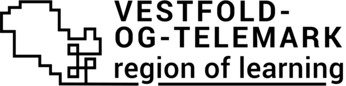1
Create your own AI Multimedia for Youth Work Trainings
Create your own AI Multimedia for Youth Work Trainings
Content
By completing this activity, you will:
- Learn how to use AI tools like Leonardo.ai, Canva Magic Studio, HeyGen, and ElevenLabs (or other AI tools used in similar purpose) to create visuals, photos, and videos for youth work training related purposes.
- Develop your digital creativity and visual communication skills as a trainer.
- Understand the practical aspects of using AI-generated content in non-formal education.
Before diving into practice, let’s explore why it is important for trainers to understand and use AI tools.
The digital learning environment is evolving fast, and Artificial Intelligence is becoming a common part of creative and educational processes. For trainers, knowing how these tools work is not just about keeping up with technology — it’s about enhancing learning quality, accessibility, and creativity.
By understanding AI tools, trainers can design more engaging visual materials, support diverse learning styles, and empower youth workers to use technology critically and responsibly.
Practice stops:
Step 1: Image Generation
Learn how to use Leonardo.ai (or other AI tools used in similar purpose)
Watch videos below introducing Leonardo.ai
Step 2: Video & Voice Generation
Learn how to use HeyGen and ElevenLabs (or other AI tools used in similar purpose)
Watch videos below introducing HeyGen and ElevenLabs
Step 3: Visual Editing & Enhancement
Learn how to use Canva AI and Canva Magic Studio (or other AI tools used in similar purpose)
Watch videos below introducing Canva AI and Canva Magic Studio
Step 4: Practice
1. Choose your creative focus: decide whether you want to generate an image, video, visual or voice-over that could be used in your youth work or training context.
2. Complete the mission: In this activity, you will complete at least one practical missions using different AI tools: image generation, video creation, voice production and visuals creation
Each mission helps you discover how AI can support learning design, storytelling, and communication in non-formal education.
Note: At least one tasks must be completed, and evidence must be presented to receive the badge. You will find all missions in "Describe badge task"
In the attachment, you will also find step-by-step guidelines that will help you successfully complete each mission. These guides explain how to use each tool, generate your creative outputs, and reflect on your experience before submitting your evidence.
By following these steps, you will gain hands-on experience with AI-assisted creativity and understand how to use these tools effectively in your role as a trainer.
***
This activity was created by the Trainers Gvantsa Mezvrishvili and Laimonas Ragauskas, as a result of the training course “Power up your training with the generative AI” organised by the International Youth Work Trainers Guild.
Activity is co-funded by the Erasmus+ programme.
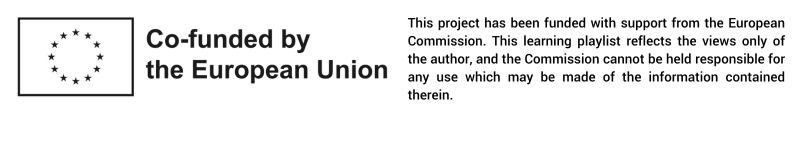
Get activity badge
AI Multimedia Producer Get this badge
This badge recognises the ability to integrate generative AI into non-formal education with creativity, ethics, and purpose. It is earned by a person who has explored and applied AI-powered creative tools in their educational practice. Badge earner completed at least one mission from the following: Image generation, Visuals creation, Voice production, and Video creation.
The badge is issued by the International Youth Work Trainers Guild.
Tasks
Task no.1
Evidence verified by: self-approved
Complete the mission: In this activity, you will complete at least one practical missions using different AI tools: image generation, video creation, voice production and Visual creation
- Mission 1: Image Generation (Leonardo.ai or other AI tools used in similar purpose) - Create one AI-generated image or illustration using Leonardo.ai that could be used in your youth training or educational project.The image can visualize a learning concept, reflect group dynamics, or serve as a poster or visual metaphor for a training session.
- Mission2: Video Generation (HeyGen or other AI tools used in similar purpose)- Create one short avatar-based educational video (30–60 seconds) using HeyGen that communicates a message relevant to your training work.
- Mission 3: Text-to-Voice Creation (ElevenLabs or other AI tools used in similar purpose) - Create a short voice-over (30–60 seconds) using ElevenLabs that could be used in your future training or youth project.
- Mission 4: Visuals Creation (Canva AI & Magic Studio or other AI tools used in similar purpose) - Create one AI-assisted design that promotes a youth training or expresses your identity as a trainer. It can be a poster, presentation slide, or social media post.
Each mission helps you discover how AI can support learning design, storytelling, and communication in non-formal education.
Note: at least one tasks must be completed, and evidence must be presented to receive the badge.
Skills
#Artificial Intelligence in Training
ETS-TR
#Understands the impact of Artificial Intelligence on choosing learning objectives when using online platforms for learning
Organisers
International Youth Work Trainers Guild
Awero not-for-profit organisation manages this platform and develops it together with leading educational organisations. The European Union's programme Erasmus+ granted co-funding for building the first version of this platform. Contact support@awero.org.
Platform
Change to another language: